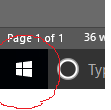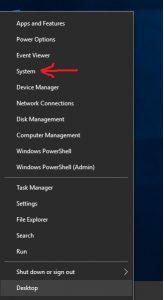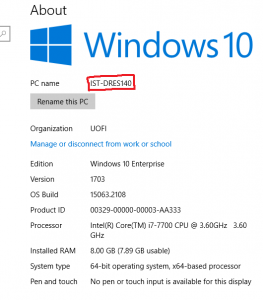Find your PC Name
Here’s how to find your computer name in Windows 10
- Right-click on the “Start” button, on the bottom left of the screen.
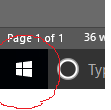
- In the menu that appears, click on “System”
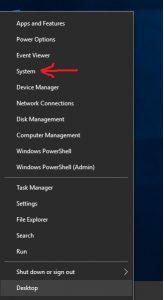
- Your computer name is listed in the “PC name” field.
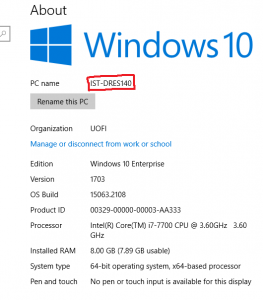


Here’s how to find your computer name in Windows 10